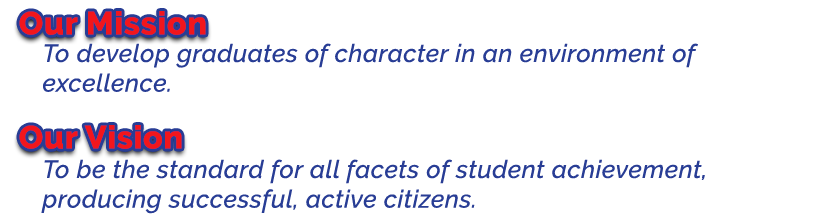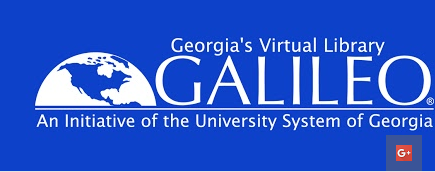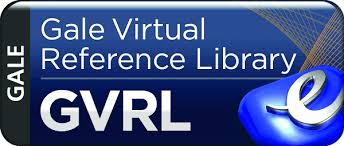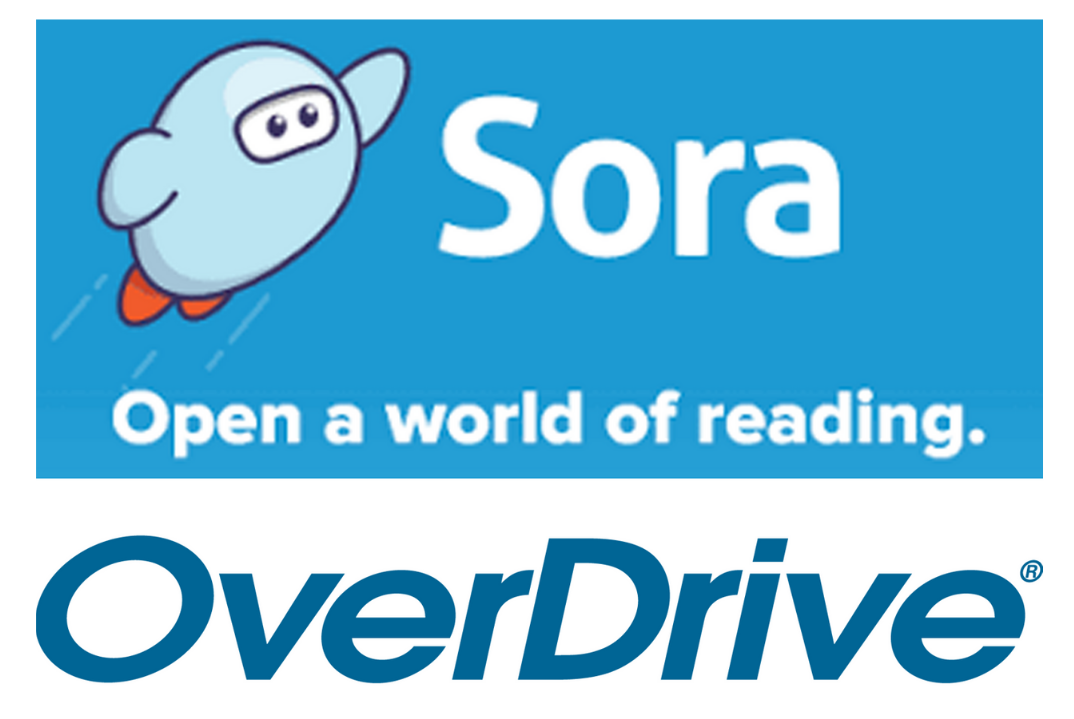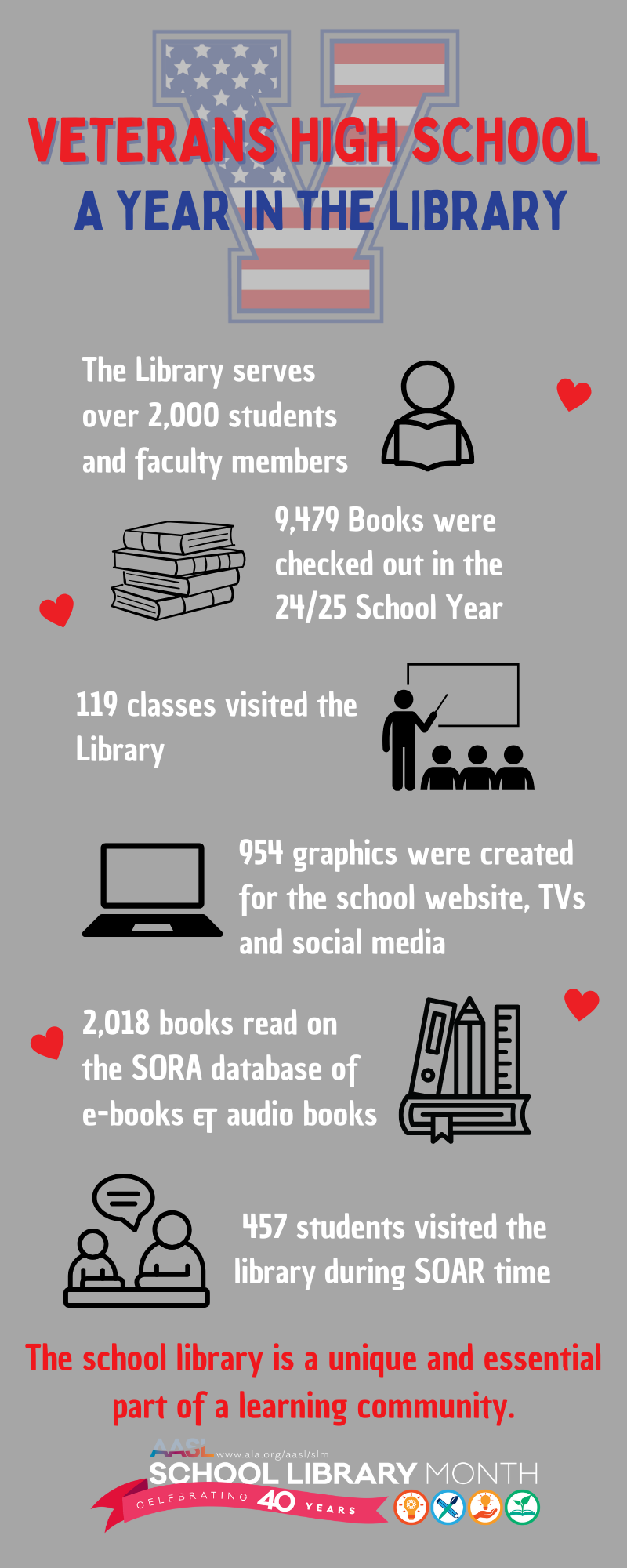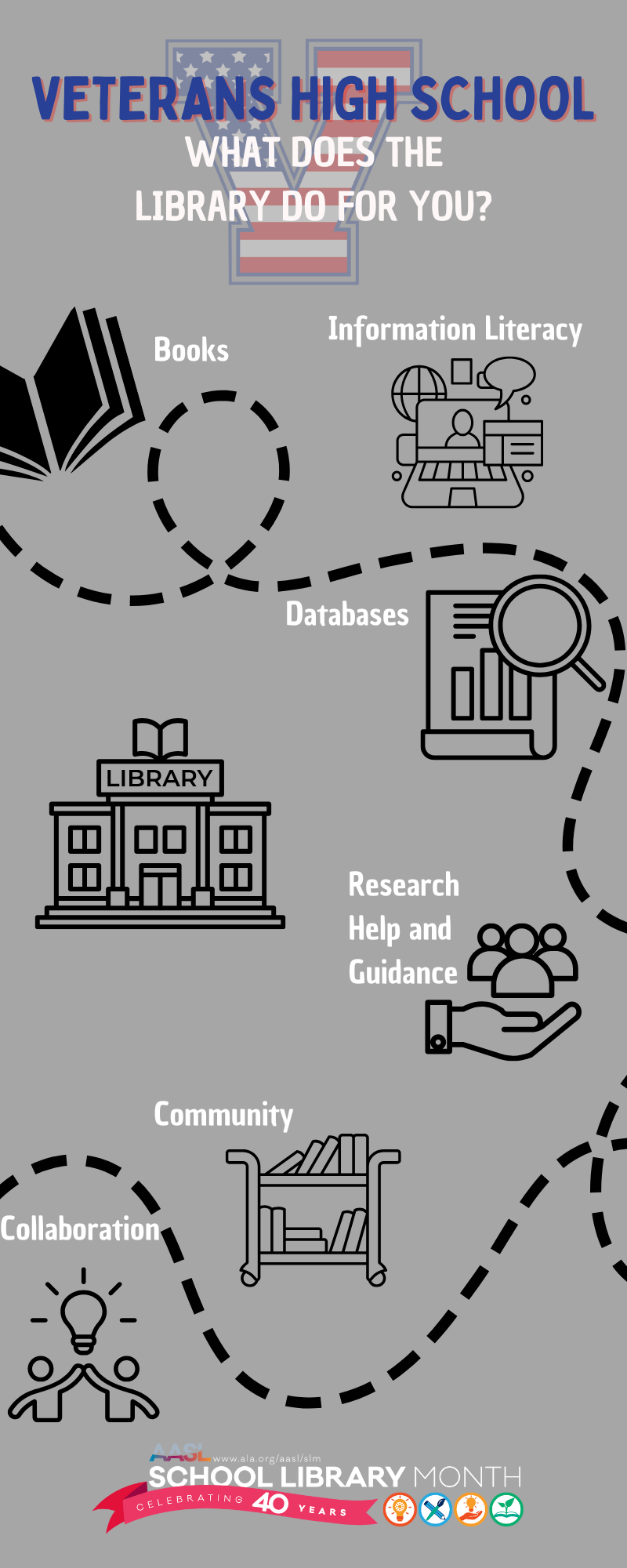Media Center
Media Specialist:
Jessie Gardner
Heather Sans

Welcome to the VHS Library Media Center web page! Our physical library is open every school day from 7:40 a.m. until 3:15 p.m. We're here every day to help students and teachers learn, create, and produce. Please don't hesitate to contact us with any questions you might have. To answer your most likely questions:
~Students are allowed to check out up to 3 books at a time for 3 weeks. By that time, students should return their books or renew them to avoid overdue fines. Books that are 3 weeks or more late will incur a $3.00 late fee. Books that are returned in damaged condition and can not be circulated will be charged the replacement cost of the book. Any fines must be paid in order for students to be eligible to exempt their Final Exams each semester.
~Students may print in the library. Instructions are at each computer station. Printing is for academic purposes only. Color prints are $0.50 per page
Houston County operates on a one-to-one device model, providing each student with a personal learning device to support and enhance educational opportunities. These devices are intended for academic use only and should be handled with care.
Chromebook care:
Think of your Chromebook like it’s your own—treat it with care by following these tips:
Always carry it carefully, supporting the bottom with your hand.
Don’t put stickers on it or draw on it.
If something breaks or isn’t working right, tell a teacher right away.
Charge it at home every night and keep your charger at home.
Chromebook costs:
~Learning device fees for 2025-2026 (subject to change as inventory is purchased):
- HP Chargers: $20.00/ Lenovo Chargers: $31.00
- HP lost or damaged case: $20.00 (this includes attaching stickers to the case or device)
- HP Chromebook: $271.00 (device/case/charger)
- Lenovo Chromebook: $286.00 (device/case/charger)
- To purchase student chromebook insurance, please visit the Smart Tech website.
Check out our e-book collection on SORA, available through your SSO.
Read below for directions on how to get started!

(password required)